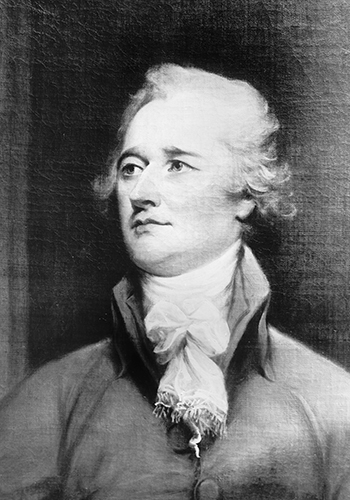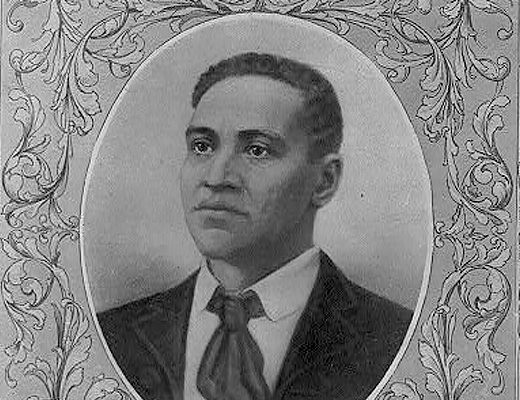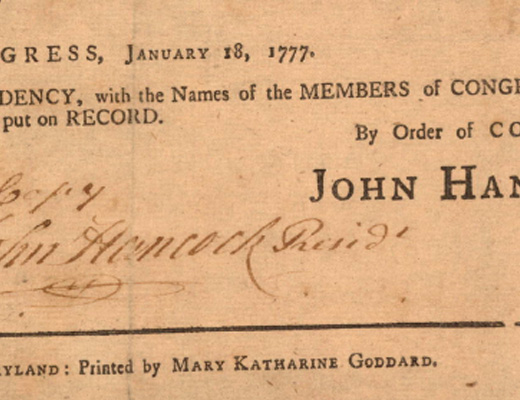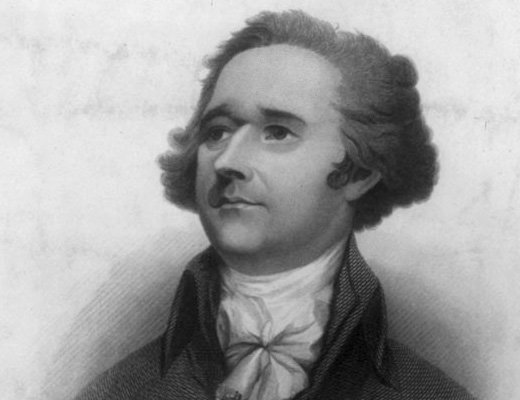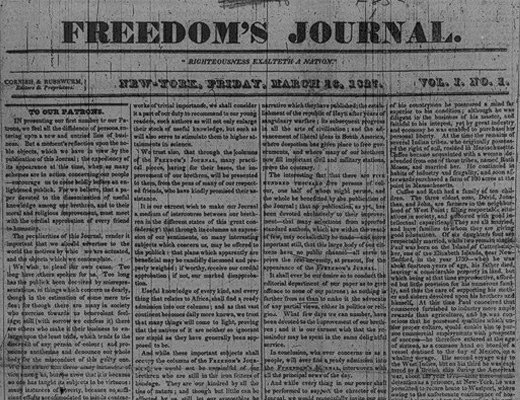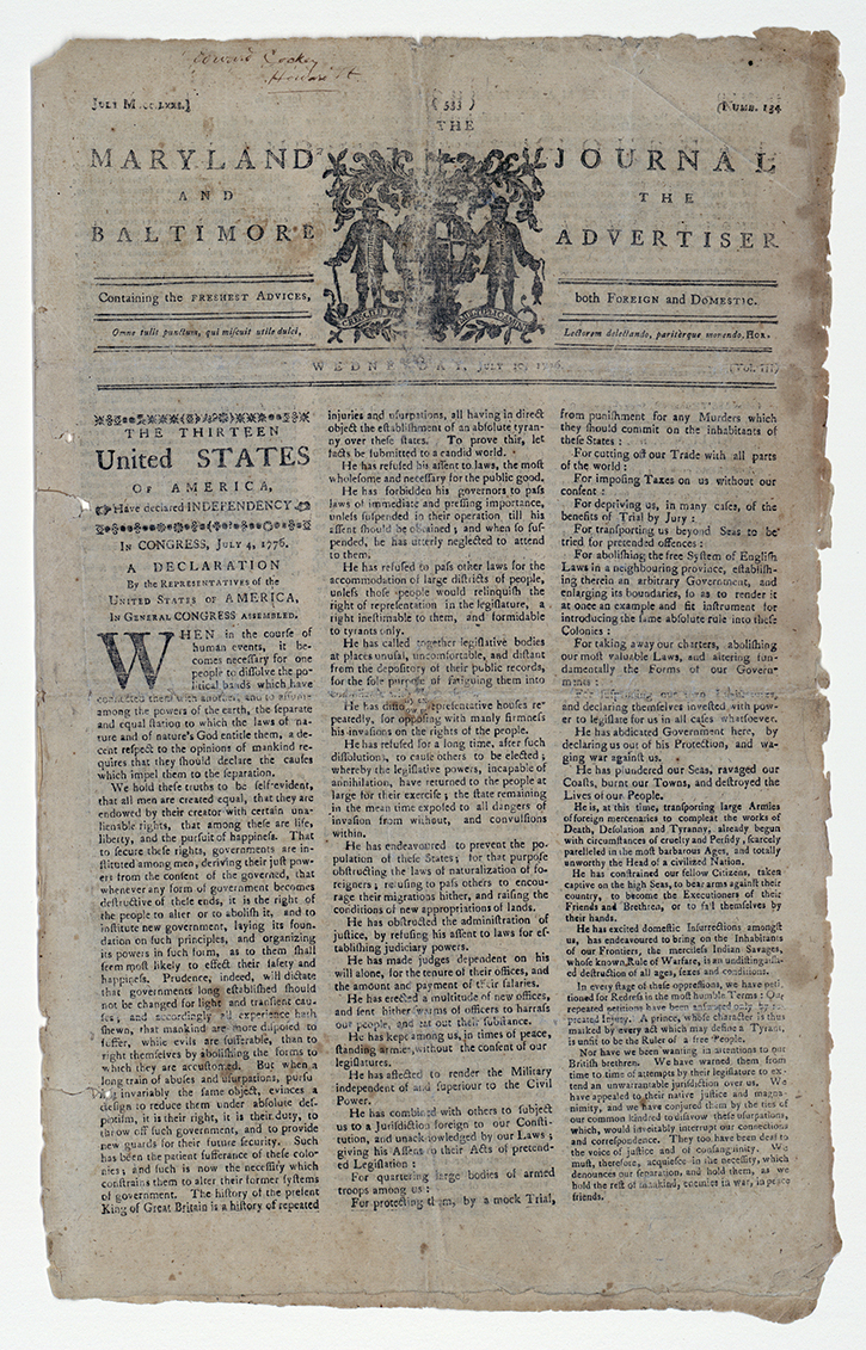Mary Katharine Goddard, who took over the Maryland Journal as publisher during her brother's absence from 1774 to 1783, supported the patriots during the American Revolution. In early 1777, the Second Continental Congress commissioned Goddard to publish the first official printing of the Declaration of Independence that included the signers’ names, known as the “Goddard Broadside.”
In addition to running the paper, Goddard became the first female postmaster of Baltimore. She managed a dry goods and book store and encouraged local paper production. In 1784, Goddard’s brother returned to Baltimore and forced her to leave the paper. Goddard also lost her job as postmaster a few years later after officials said too much travel would be involved, which wasn’t suitable for a woman. About two hundred prominent residents unsuccessfully advocated for Goddard to get her job back. She even wrote a letter to George Washington but never heard back from him.
Directions
Mary Katharine Goddard printed the text of the Declaration of Independence in her paper a few days after it was first printed by John Dunlap on July 4, 1776. Read the front page of the Maryland Journal featuring the Declaration and answer the questions in the boxes below.
Maryland Journal and the Baltimore Advertiser. Baltimore: Mary Katharine Goddard, July 10, 1776. Library of Congress
Questions
Annotate this Image
Directions: Read Goddard’s broadside of the Declaration of Independence, utilizing the magnifier. Then use the annotation tool to take notes on the following questions:
- What features of the broadside do you notice first?
- How does this version of the broadside provide a different impression from the newspaper layout in the Maryland Journal above?
- How might seeing the list of signers affect the reader’s experience with the document?
- This was the first broadside in which Goddard’s name appeared at the bottom of the page; previously she had only used her initials in publications. Why do you think Goddard chose this broadside to include her full name?
Download the notes to share with your class.
Use the toggle button above to switch to Magnify Mode. Magnify mode will help you see finer detail in the image.
Switch back to Annotate Mode to create your annotations with click and drag.
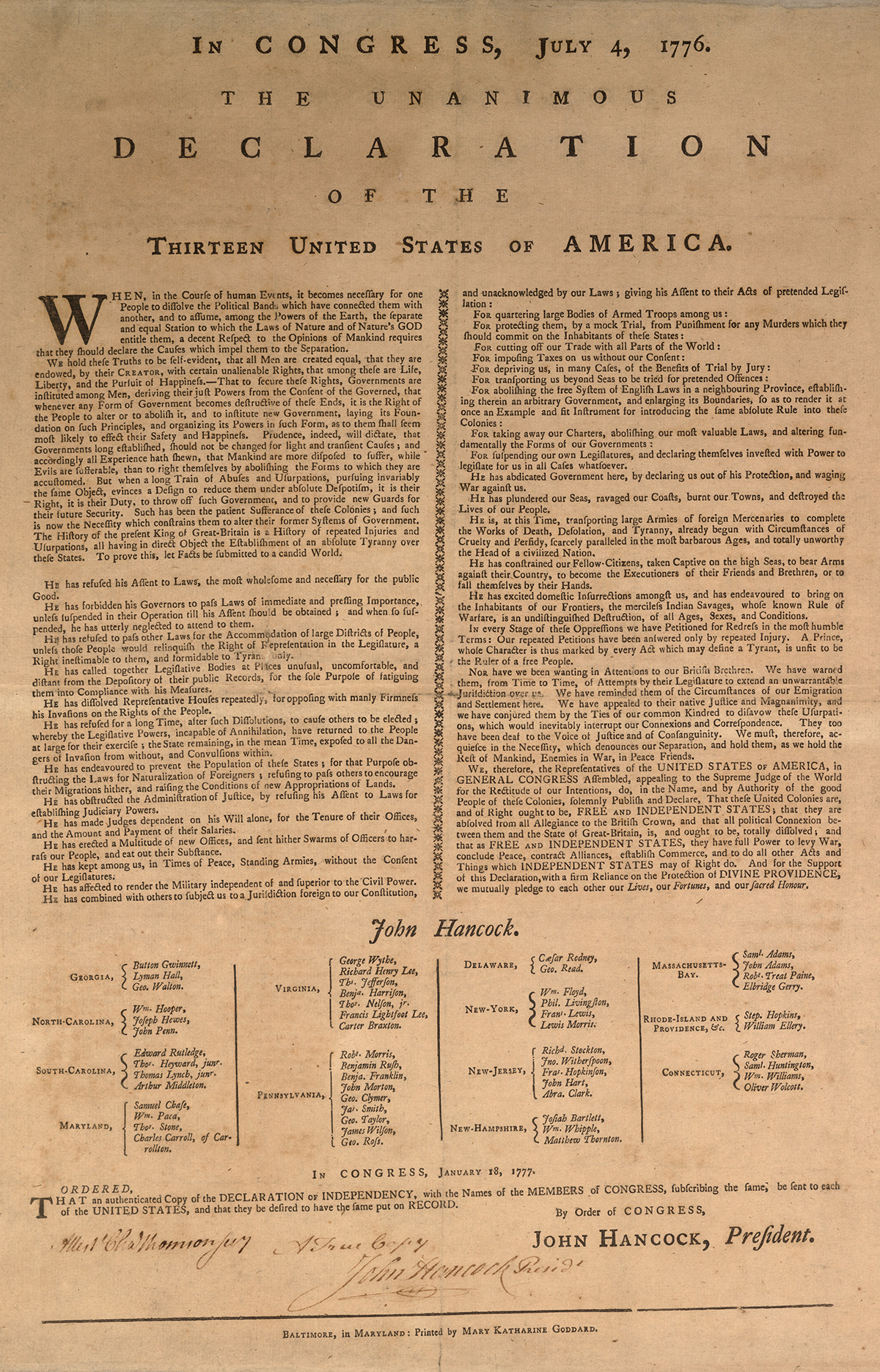
Your Annotations